How to solve "Error: MySQL shutdown unexpectedly"?
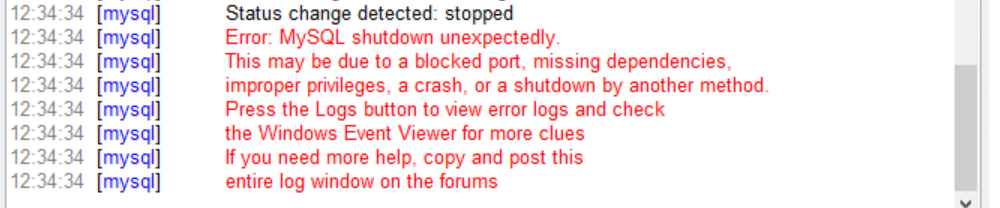
We say “unexpectedly”, because you can manually shut down the MySQL database software at any point. That also happens when you restart your server.
However, when the software is shut down, your website won’t be able to connect to its database. In other words, WordPress won’t work.
As you can see in the above image, XAMPP provides you with advice on troubleshooting the “MySQL shutdown unexpectedly error” right within its events log. In the next section, we’ll go into more detail on the various ways you can use to fix this issue.
12:19:12 PM [mysql] Attempting to start MySQL app…
12:19:12 PM [mysql] Status change detected: running
12:19:13 PM [mysql] Status change detected: stopped
12:19:13 PM [mysql] Error: MySQL shutdown unexpectedly.
12:19:13 PM [mysql] This may be due to a blocked port, missing dependencies,
12:19:13 PM [mysql] improper privileges, a crash, or a shutdown by another method
12:19:13 PM [mysql] Press the Logs button to view error logs and check
12:19:13 PM [mysql] the Windows Event Viewer for more clues
12:19:13 PM [mysql] If you need more help, copy and post this
12:19:13 PM [mysql] entire log window on the forums
Here is the contents of the error log:
2013-08-02 12:19:12 4536 [Note] Plugin ‘FEDERATED’ is disabled.
2013-08-02 12:19:12 f64 InnoDB: Warning: Using innodb_additional_mem_pool_size is DEPRECATED. This option may be removed in future releases, together with the option innodb_use_sys_malloc and with the InnoDB’s internal memory allocator.
2013-08-02 12:19:12 4536 [Note] InnoDB: The InnoDB memory heap is disabled
2013-08-02 12:19:12 4536 [Note] InnoDB: Mutexes and rw_locks use Windows interlocked functions
2013-08-02 12:19:12 4536 [Note] InnoDB: Compressed tables use zlib 1.2.3
2013-08-02 12:19:12 4536 [Note] InnoDB: Not using CPU crc32 instructions
2013-08-02 12:19:12 4536 [Note] InnoDB: Initializing buffer pool, size = 16.0M
2013-08-02 12:19:12 4536 [Note] InnoDB: Completed initialization of buffer pool
2013-08-02 12:19:12 4536 [Note] InnoDB: Highest supported file format is Barracuda.
2013-08-02 12:19:12 4536 [Note] InnoDB: The log sequence numbers 0 and 0 in ibdata files do not match the log sequence number 1616798 in the ib_logfiles!
2013-08-02 12:19:12 4536 [Note] InnoDB: Database was not shutdown normally!
2013-08-02 12:19:12 4536 [Note] InnoDB: Starting crash recovery.
2013-08-02 12:19:12 4536 [Note] InnoDB: Reading tablespace information from the .ibd files…
Solution
IMPORTANT: do NOT delete ibdata1 file. You could destroy all your databases.
Instead, first try using the MySQL backup folder which is included with XAMPP. So do next steps:
- Rename folder mysql/data to mysql/data_old
- Make a copy of mysql/backup folder and name it as mysql/data
- Copy all your database folders from mysql/data_old into mysql/data (except mysql, performance_schema, and phpmyadmin folders)
- Copy mysql/data_old/ibdata1 file into mysql/data folder
- Start MySQL from XAMPP control panel
And, Sold!