CentOS / RHEL : How to collect sosreport
The “sosreport” is a tool to collect troubleshooting data on RHEL/CentOS systems. It generates a compressed tarball of debugging information that gives an overview of the most important logs and configuration of a Linux system, to be sent to Redhat Support. Among other things, the sosreport includes information about the installed rpm versions, syslog, network configuration, mounted filesystems, disk partition details, loaded kernel modules and status of all services.
# sosreport
sosreport (version 2.2)
This utility will collect some detailed information about the
hardware and setup of your Red Hat Enterprise Linux system.
The information is collected and an archive is packaged under
/tmp, which you can send to a support representative.
Red Hat Enterprise Linux will use this information for diagnostic purposes ONLY
and it will be considered confidential information.
This process may take a while to complete.
No changes will be made to your system.
Press ENTER to continue, or CTRL-C to quit.
Please enter your first initial and last name [geeklab]: Sandeep
Please enter the case number that you are generating this report for [None]:
Creating compressed archive…
Your sosreport has been generated and saved in:
/tmp/sosreport-Sandeep-20151011150306-c847.tar.xz
The md5sum is: ef729c471178c87582ae422290c1c847
Please send this file to your support representative.
Additional options
# sosreport -l
sosreport (version 2.2)
The following plugins are currently enabled:
acpid acpid related information
anaconda Anaconda / Installation information
auditd Auditd related information
autofs autofs server-related information
bootloader Bootloader information
cgroups cgroup subsystem information
crontab Crontab information
devicemapper device-mapper related information (dm, lvm, multipath)
dovecot dovecot server related information
filesys information on filesystems
…………